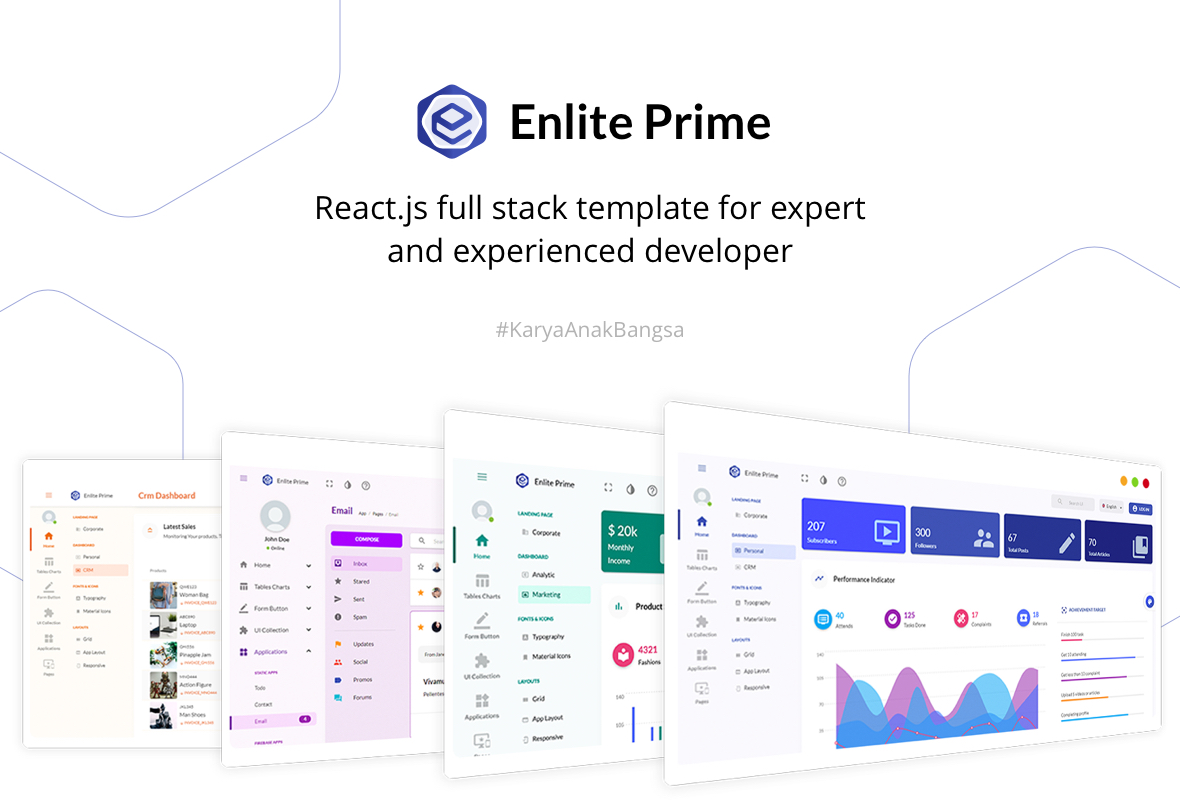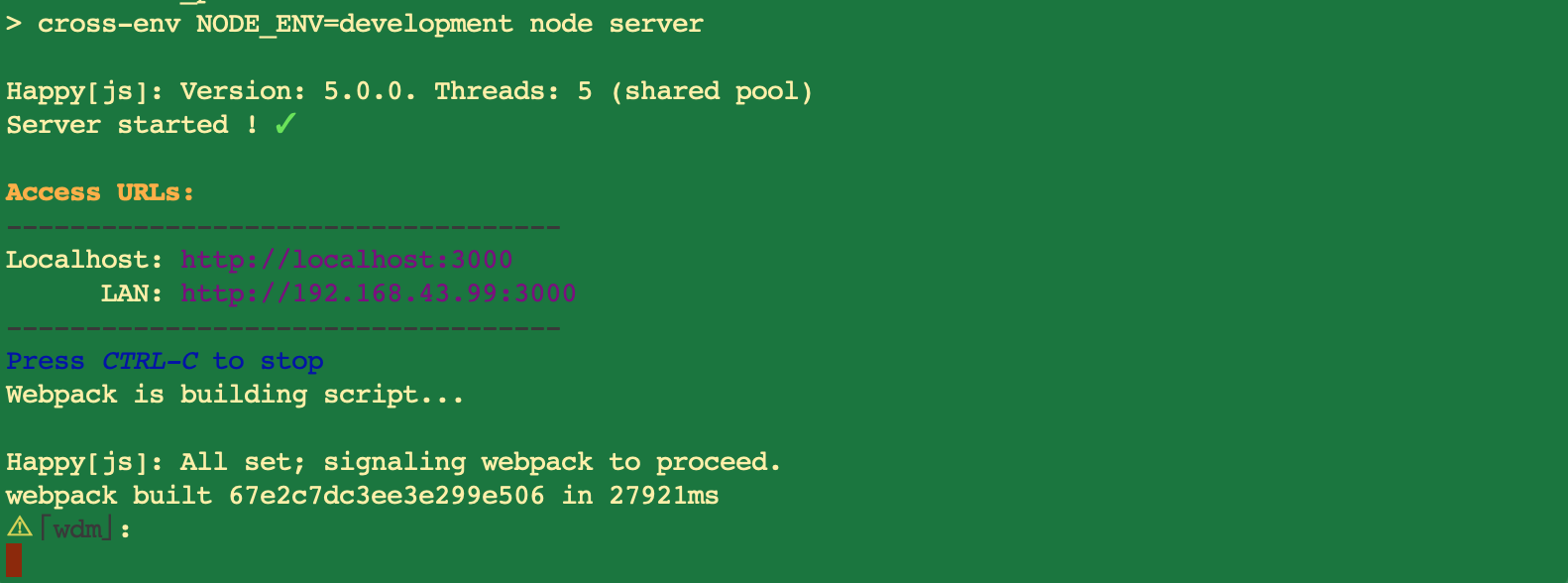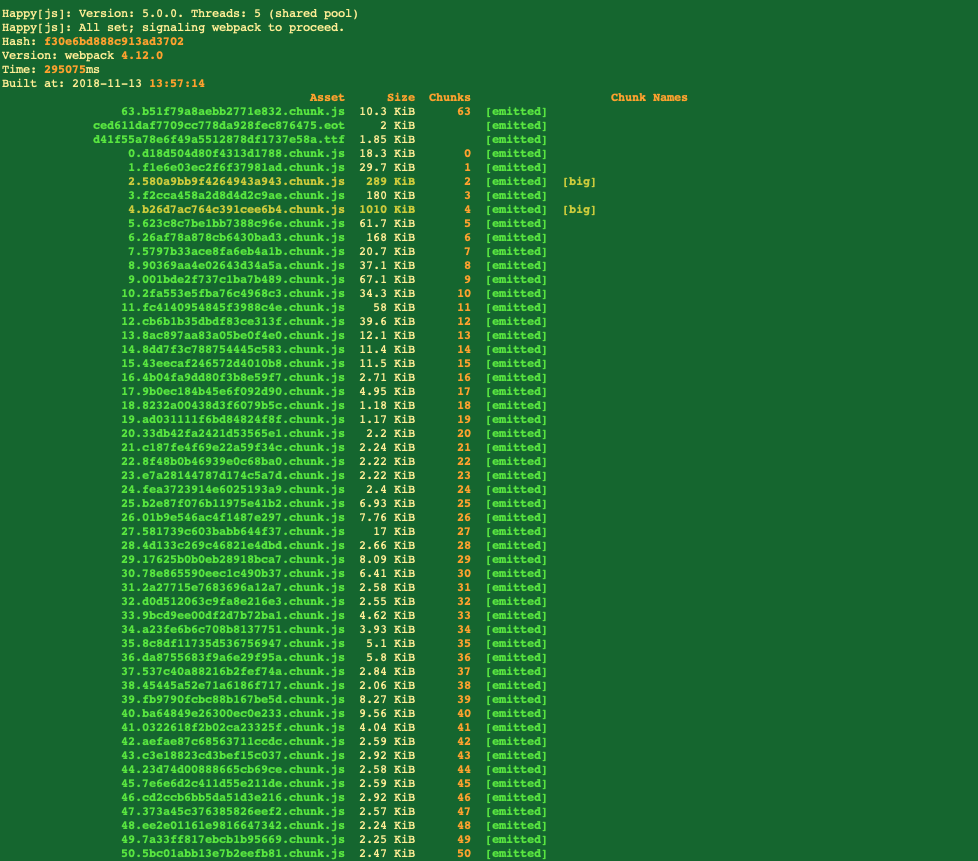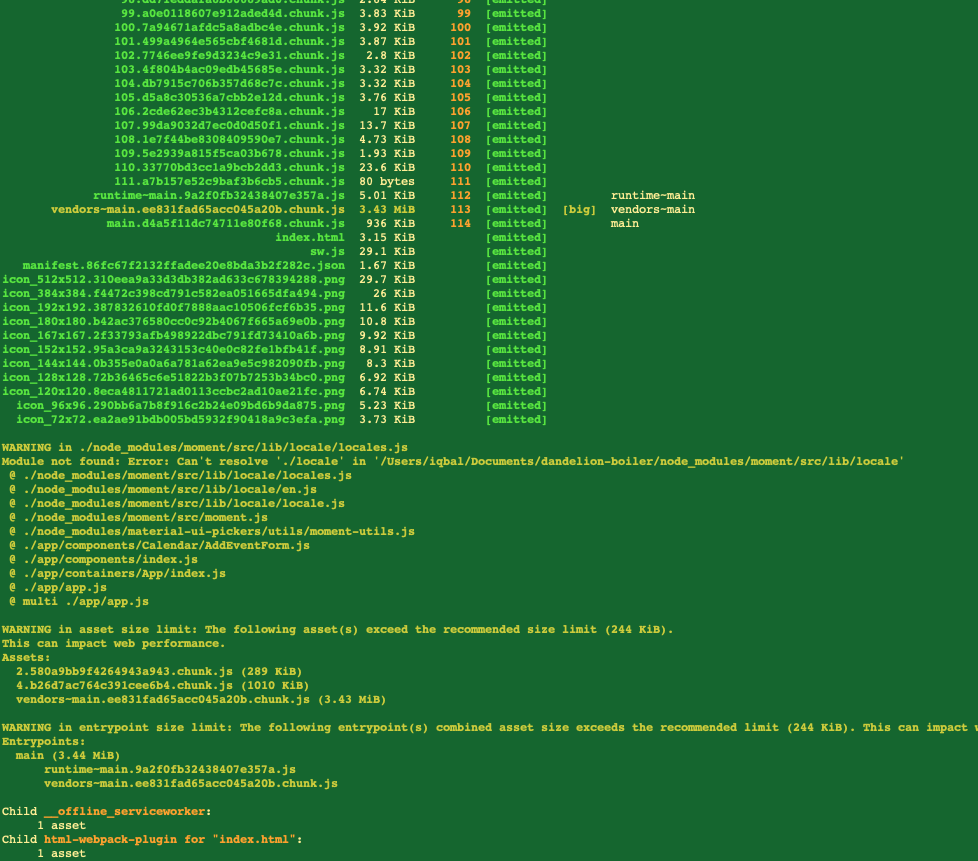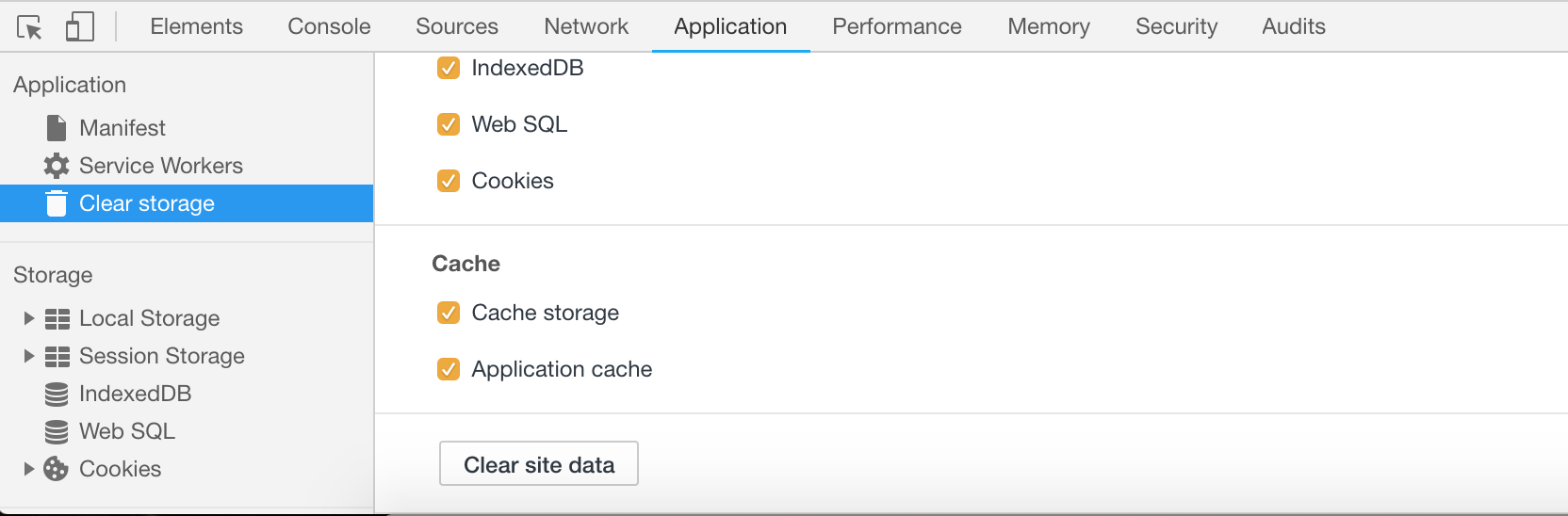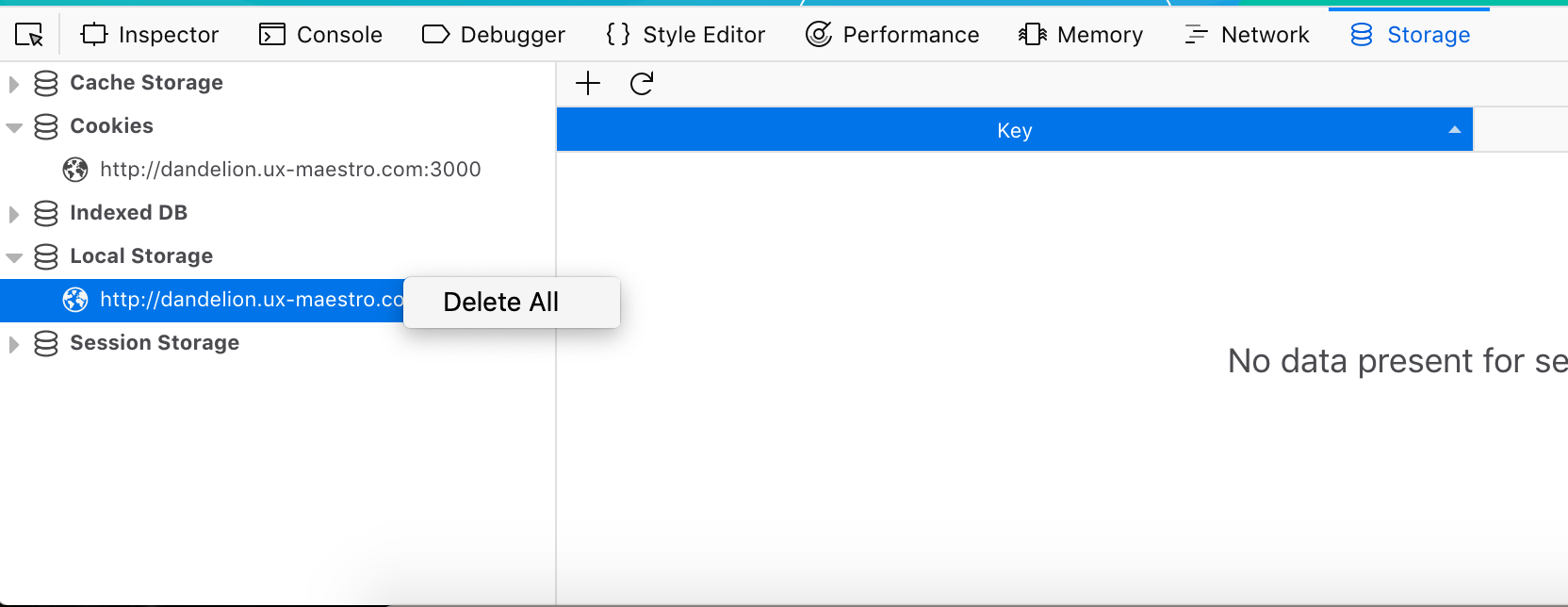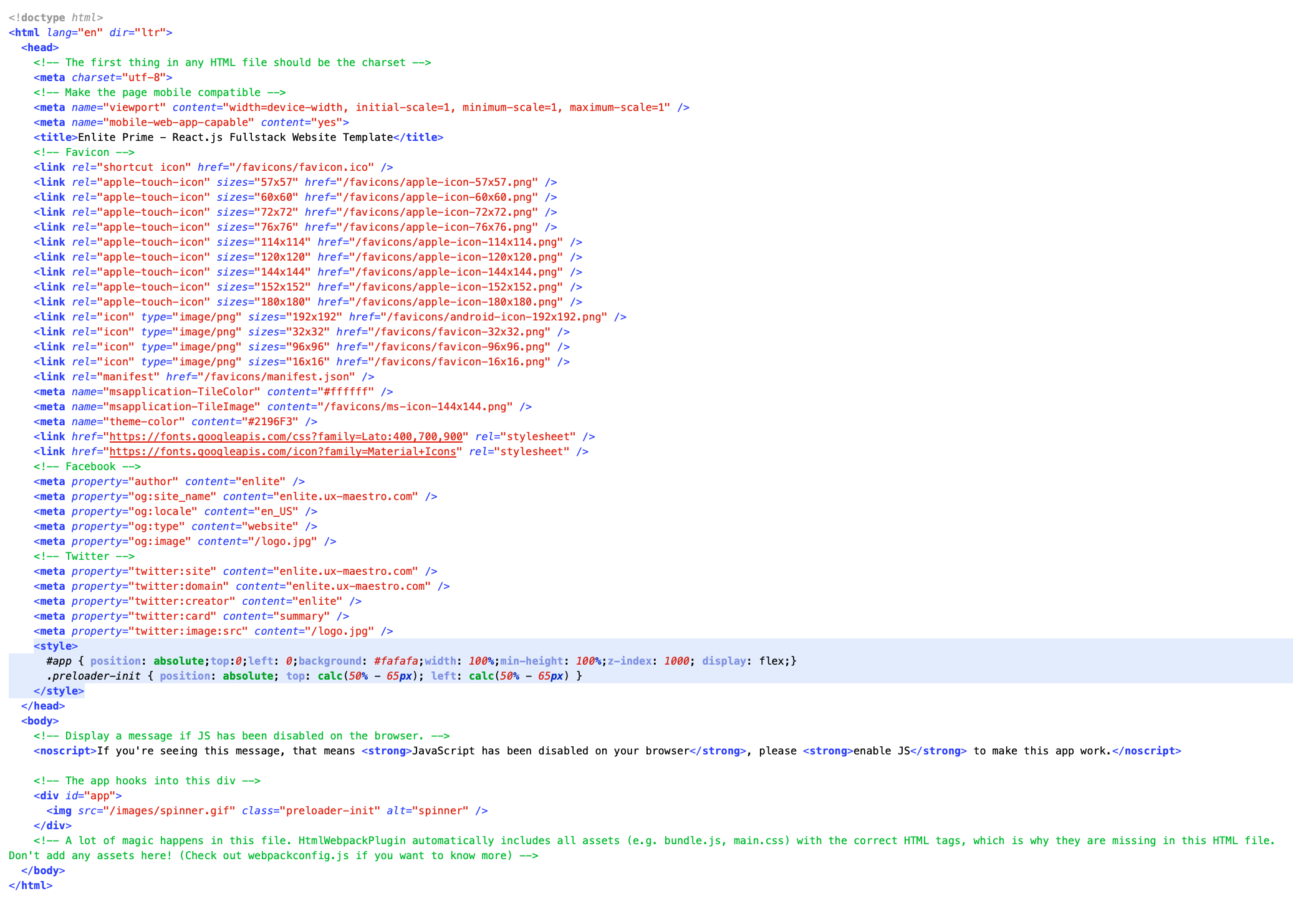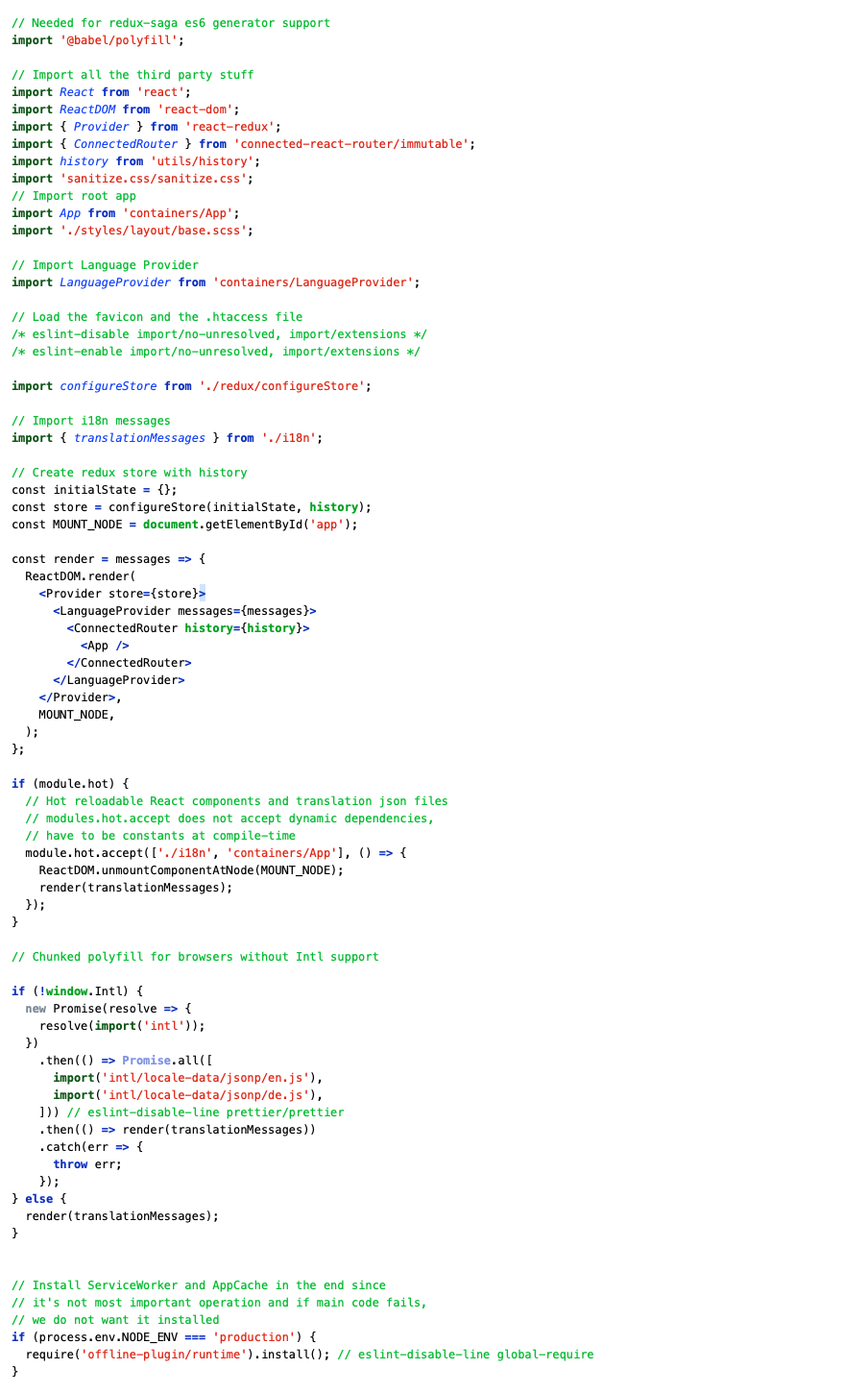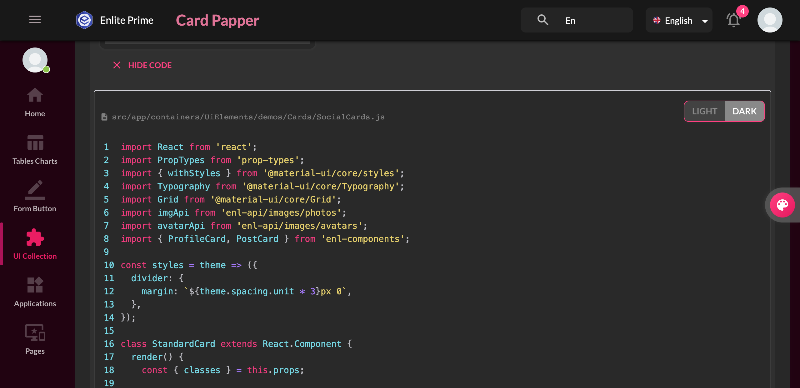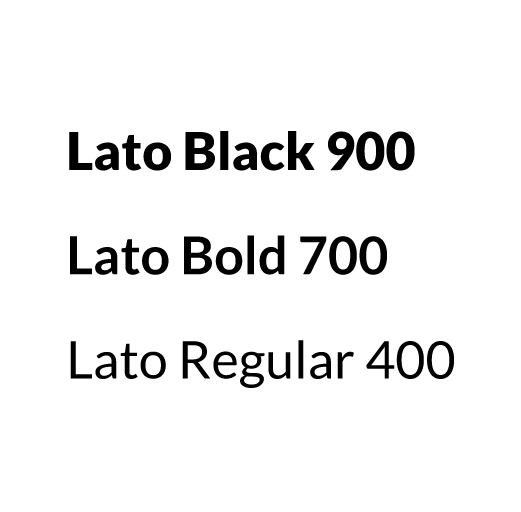Enlite Prime is a fullstack website template based on React Boilerplate. It provides you clean modern design and integrated backend. Enlite prime has translation ready with RTL support, and also comes with multiple color along dark mode which gives you the design flexibility.
What's Inside?
This template contains more than 30 components based on material-ui designs. And also various sample pages
like Landing page, 2 Dashboards variant, and Profile.
Not stop until that, the backend integration is one of our focus in this template.
Firebase authentication with email and social login, pre-build CRUD apps with Firebase realtime DB and Redux Toolkit.
That all for you to boost your web app development process. Enlite Prime is the template you will love to work on.